Types
All data in RiskScape has a type. Types define the shape of the data that goes in and out of your models. RiskScape uses a set of built-in simple types to describe the data in a model. For example, we have simple types, such as:
integer(whole numbers), e.g. 1, -4real numbers (
floatingpoint), e.g. 0.25454, -8464564564.2texte.g. free form strings of text with no fixed lengthgeometrye.g. points, polygons, lines, etc
Tip
Each attribute in your input data can generally be described using a simple type.
Structs
A collection of attributes is called a struct in RiskScape. A struct is a complex type.
A struct is a way of keeping related data together. For example, all the attributes in your exposure-layer input data can be represented by a struct. Each attribute, or member, in the struct has a name and a type (a bit like a database schema).
For example, say we had a shapefile that contained the following building data:
ID |
Cons_Frame |
the_geom |
Use_Cat |
|---|---|---|---|
708 |
Masonry |
-14.034, -171.611 |
Residential |
709 |
Timber |
-14.042, -171.501 |
Tourist Fale |
713 |
Timber |
-14.040, -171.661 |
Hotel |
Our model then reads this data into a struct called exposure.
This exposure struct would contain the following attributes, or struct members:
ID (integer type), Cons_Frame (text type), the_geom (geometry type), and Use_Cat (text type).
This struct could be defined using the following type expression (more on this later):
struct(ID: integer, Cons_Frame: text, the_geom: geometry, Use_Cat: text)
Tip
If you are familiar with Pandas, a struct is similar to the dtypes in a
Pandas Dataframe.
Special Types
There are a few types that have a special meaning in RiskScape, namely nullable and anything.
The
nullabletype is a way of saying that a value might be null, or not present. When used in a function, it can mean that a function argument is optional. Nullable always applies to another underlying type, e.g.nullable(floating).For example, the hazard intensity measure in a model is usually
nullable. The element-at-risk may not actually be exposed to the hazard, and if not then there will be no corresponding hazard intensity measure.The
anythingtype is a way of saying that there must be a value, but it can be any value whatsoever. Anything can be used when the exact type is not clear.For example, the expression
if(hazard > 0.25, 'Damaged', 0)could result in an integer (0), or it could result in a text string ('Damaged'). RiskScape cannot be certain, so the resulting type becomesanything.
Viewing type information
To list the different built-in RiskScape types available to use, run the riskscape type-registry list command.
This displays some help information alongside each of the types, explaining what is is and how it might be used.
If you’re new to RiskScape, try running riskscape type-registry list now.
Types in models
RiskScape will generally manage your model’s data types behind the scenes, so you do not have to worry about it. However, types can make your models more robust and easier to share and understand.
Types can define a relationship between your input data and your Python function. Typically, you may want to re-use your Python function but potentially change the exposure-layer data, e.g. use a building dataset from another region or country. If the new exposure-layer isn’t in the format that your Python function expects, then your model will not work correctly.
Let’s say we have a tsunami damage function that uses the building construction framing (a Cons_Frame attribute).
Our Python function expects the Cons_Frame attribute to be text, e.g. ‘Timber’, ‘Masonry’, ‘Concrete’, etc.
The tsunami inundation depth will be a floating-point number, which is nullable (i.e. may or may not exist).
Note
RiskScape will always try to pass the exposure-layer data and the sampled hazard intensity measure to your function.
The exposure-layer data is represented as a struct, so your function’s first argument-type is generally always a struct type.
We would define our damage function in our project.ini to take two argument types:
The construction framing attribute for our building:
struct(Cons_Frame: text)The inundation_depth:
nullable(floating)
Tip
The struct function argument only needs to specify the subset of attributes that your Python function actually uses.
You do not have to specify every single attribute that is in your exposure-layer data.
When RiskScape passes a struct to your function, it turns the struct argument into a
Python dictionary
of key-value pairs. The dictionary keys are the struct member names, e.g. 'Cons_Frame'.
When you run your model, RiskScape goes through each row of data in your exposure-layer (represented by an exposure struct)
and passes the data one by one to your Python function, along with the sampled hazard intensity measure.
The following diagram highlights what happens in the ‘Consequence Analysis’ phase of the model, when the Python function is called.
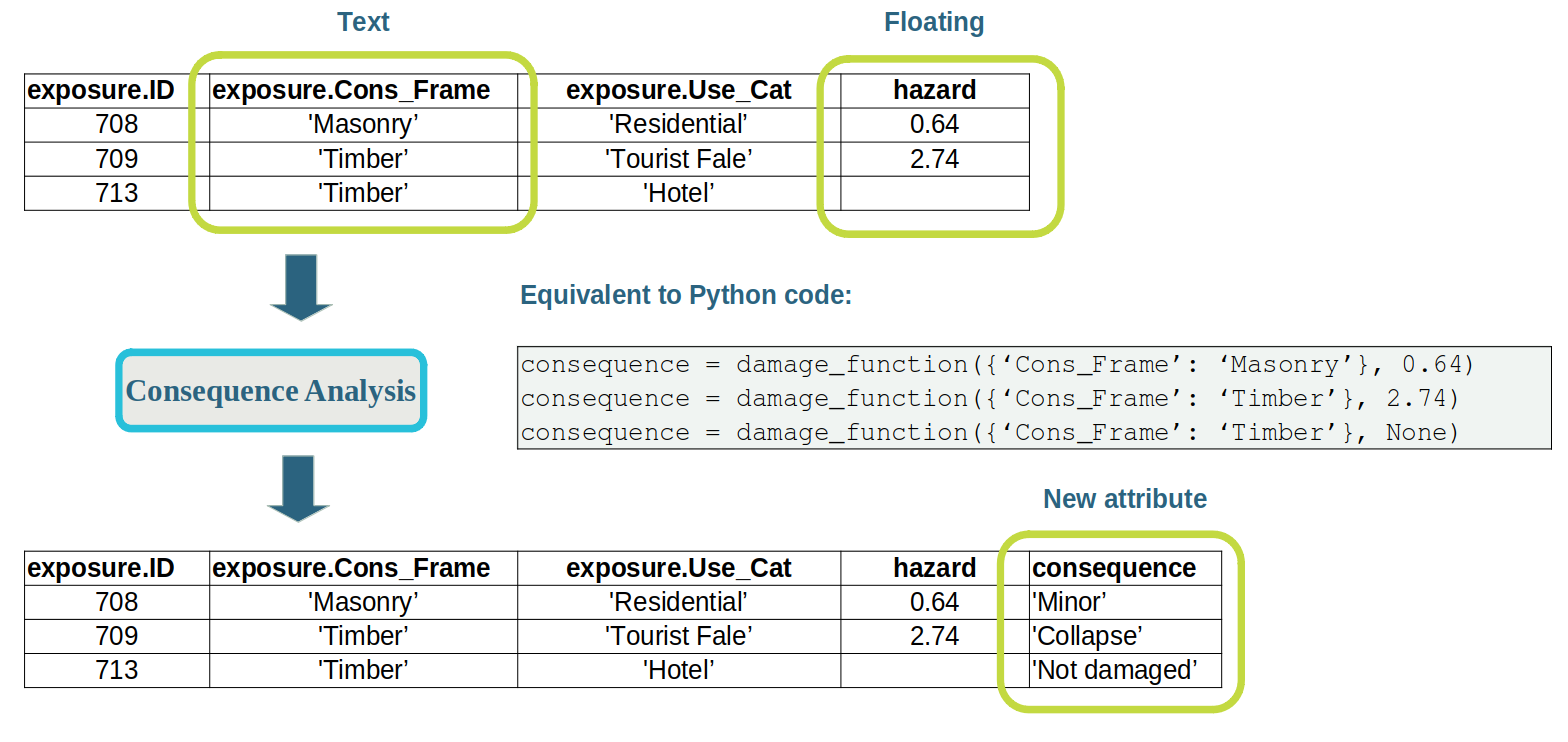
If we wanted to change the exposure-layer that our model uses, the new data would still need to contain a Cons_Frame attribute
in text format. If the attribute were numeric instead of textual, or if it had a different name (e.g. construct_framing),
then the model would not work.
Tip
When your input data is in a slightly different format, you can use bookmarks to change the attribute names or types. See
Defining types
Types are defined using a type expression. For simple types, it is enough to refer to them by their id. Complex types look more like function calls and accept arguments, e.g:
# a simple type
text
# a list of text
list(text)
# a struct with various members, including a nullable description
struct(id: integer, name: text, description: nullable(text))
Types can be defined in your Projects by adding type expressions to your project’s INI file. A type can be added like this:
# the bit after type is the identifier
[type my_types_id]
# single line definition
type = struct(id: integer, name: text)
[type another_type]
# multi-line struct definition
type.id = integer
type.name = text
You can view the results of adding types to your project with the riskscape type list command.
Any problems with the types in your project will be shown to you when RiskScape starts up.
Coercion
In some situations, a value in your model can be coerced from one type to another. This is not guaranteed to succeed and a failed coercion can result in different behaviour. Typically it will fail the model run or give a null result.
An example of coercion would be converting some text to a number, for example the text “11.43” can be coerced to type floating, but
“$11.43c” can not.
Type equivalence
A type is said to be equivalent (or more formally, covariant) if the value of the type can be safely represented by another type. The type
anything is equivalent to any other type you give it, except nullable. Apart from this special case, equivalence is determined by comparing
the two types for equality and things called wrapping types - a wrapping type surrounds another type to add extra metadata or validation to it.
An examples of a wrapping types is the within type - it wraps another type to constrain values to be within a known set, e.g. animals = within(text, 'cat', 'dog', 'pig').
The text type is equivalent to this animals type, as the text type can represent all the values that it can. The opposite is not true, as there are text values
that can not be represented by the animals type, e.g. “robot” is not a valid value for animals.
An understanding of this can be helpful when building expressions to customize your models.
Type ancestors
While RiskScape doesn’t have the concept of extending types, it has the concept of ancestor types, which allows as much of the common information in two types to be preserved when merging them in to the same type. As an example, look at the following expression that joins an integer and a floating point number in to the same list:
concat([1], [2.0])
What is the type of the resulting list - is it a list of integers, or floating point numbers? In this
case, RiskScape’s type ancestor rules compute the correct type to be a list of floating point numbers
(list(floating)) and takes care to coerce the resulting list values to all be floating point numbers.
This is a fairly simple and common example, but there are other rules of note:
The ancestor of a nullable and non nullable type is always nullable
The ancestor of all the specific [geometry types] is the generic
geomtype.The ancestor of [referenced geometry] types will retain the CRS of both types if they are the same and will expand the bounds (if present) to encompass both type’s boundaries.
If two types have no common ancestor, they result in the [anything] type.
The ancestor of two lists is a list that contains the ancestor of both lists. For example, the ancestor of
list(integer)andlist(floating)islist(floating)(because the ancestor ofintegerandfloatingisfloating)The ancestor of two structs with the same members (by name) is a struct where each member is the ancestor of the descendant structs. For example, The ancestor of
struct(foo: point)andstruct(foo: linestring)isstruct(foo: geom)
Troubleshooting
Here are some tips if you are getting a ‘type mismatch’ error when running your model:
When defining types for a function, make sure you only define the minimum subset of attributes that your Python code actually uses (these are the attributes that you try to access from the Python dictionary, e.g.
exposure.get('Cons_Frame')).Use the
riskscape bookmark info BOOKMARK_IDto view the attribute names and types for your input data. The command also accepts a path to a shapefile directly, instead of aBOOKMARK_ID.The Creating a RiskScape project tutorial has examples on how to use bookmarks to change an attribute’s name or type.
When you are using CSV input data, all the attributes will default to
texttype. Refer to the Creating a RiskScape project tutorial for how to turn numeric CSV data back intointegerorfloatingtype.You can use the
anythingtype for your exposure-layer function argument, as a sort of wildcard. RiskScape will simply pass all your exposure-layer attributes to your Python function as one big Python dictionary. Your Python code will need to check that any required attributes are present itself.Mixing two different types together will generally result in the
anythingtype. This can even happen from combining togetherintegerandfloatingvalues. If you are using zero in an expression withfloatingdata, then you need to use0.0rather than0.If needed, RiskScape can automatically turn
integerdata intofloatingtype, but it cannot go the other way (coercingfloatingdata tointegertype). This means that using thefloatingtype for function arguments can be more permissive thaninteger.You can safely omit the
nullabletype for your hazard intensity measure. This will mean that your function will not be called for unexposed elements-at-risk, and the resultingconsequencewill simply be null in these cases.
Tip
RiskScape also provides types that will perform validation.
The set and range types will check that the input data is within a specified range of values.
.